Ergonomics
WHAT IS ERGONOMICS?
The word Ergonomics is made up of two Greek words: "Ergos" (Work) + "Nomos" (Natural Laws)
Definition of Ergonomics: The study of workplace equipment design or how to arrange and design devices, machines or workspace so that people and things interact safely and most efficiently. Also called human factors analysis or human factors engineering.
What is ergonomics? Most people have heard of ergonomics and think it is something to do with seating or with the designing of car controls and instruments. It is … but it is much much more! Ergonomics is the application of scientific information concerning humans to the design of objects, systems and environment for human use. Ergonomics comes into everything, which involves people. Work systems, sports & leisure, health & safety should all embody ergonomic principles if well designed. View samples of ergonomic devices.
What is ergonomic design? Ergonomic design is a way of considering design options to ensure that people's capabilities and limitations are taken into account
One goal of ergonomics is to design jobs to fit people. This means taking account of differences such as size, strength and ability to handle information for a wide range of users. Then the tasks, the workplace and tools are designed around these differences. The benefits are improved efficiency, quality and job satisfaction. The costs of failure include increased error rates and physical fatigue - or worse.
Ergonomics has a wide application to every day domestic situations, but there are even more significant implications for efficiency, productivity, safety and health in workplace settings.
For example:
- Designing equipment and systems including computers, so that they are easier to use and less likely to lead to errors in operation - particularly important high stress and safety-critical operations such as control rooms.
- Designing tasks and jobs so that they are effective and take account of human needs such as rest breaks and sensible shift patterns
- Designing equipment and work arrangements to improve working posture and ease the load on the body, thus reducing instances of Repetitive Strain Injury or Musculoskeletal injuries
- Designing working environments, including lighting and heating, to suit the needs of the users and the tasks performed. Where necessary, design of personal protective equipment for work and hostile environments.
WHY PRACTICE ERGONOMICS?
Office Ergonomics:
The human body was not designed to use a computer for any significant period of time. When an individual is using a computer, they are usually forced to maintain an awkward, unnatural posture while performing repetitive tasks. These tasks include typing on a keyboard, clicking on a mouse, moving your mouse, staring at a monitor and remaining stationary for hours at a time.
The study of ergonomics seeks to identify the potential causes for injury that results from the above tasks and develop methods and products which reduce the risk of Repetitive Stress Injury (RSI). Failure to take ergonomic considerations into account can result in increased stress, discomfort, muscle fatigue and eventually serious injury if you use your computer more than 2 hours a day (at home or work).
What does this mean for you?
- Reducing discomfort & stress, and increasing productivity and quality
- Reducing sick time
- Benefit to your overall health
What can ergonomics mean to an employer?
Direct costs associated with poor ergonomics in the workplace can include:
- Worker's Compensation Costs
- Insurance Costs
- Lost Work Time
- Decreased productivity and quality
Indirect costs that can be associated with poor ergonomics include:
- Overhead associated with replacing employee
- Cost of training replaced employee
- Productivity and quality losses associated with a replaced employee, or an employee off on a sick claim
Developing and using an ergonomics program in the workplace makes sense! Make it part of your Workplace Wellness Committee meetings and information. There is a wealth of information available on the Internet, as well as from the Manitoba Workplace Safety & Health branch.
"Ergonomics. A Guide to Program Development and Implementation" is available at:
WEBSITES ON ERGONOMICS
Canadian Centre for Occupational Health & Safety
The Canadian Centre for Occupational Health and Safety (CCOHS) is a Canadian federal government agency based in Hamilton, Ontario, which serves to support the vision of eliminating all Canadian work-related illnesses and injuries.
ErgoCanada
ErgoCanada's goal is to be the source for ergonomic products and manufacturers in Canada. They offer a wide range of ergonomic products including keyboards mice, touchpads, trackballs, footswitches, numeric keypads, cables, adapters, software, radiant heating products, articulating arms, monitor risers, document holders, arm rests, foot rests, laptop risers mounts / docking stations and more. Browse their online catalogue.
Ergoweb
Ergoweb® Inc., "the place for ergonomics™," is a full-service ergonomics company, providing innovative software solutions, professional consultation and training, and valuable, credible information to a worldwide audience.
Ergoweb provides ergonomic solutions to companies and individuals looking to increase productivity and quality while decreasing worker overuse injuries. Ergonomics increases human performance by fitting products, tasks and environments to people.
ERGONOMICS - AN EXAMPLE
Sit Down Stools

Sit-stand stools are a great device to use when your job or task requires movement from a sitting to a standing position, while requiring the support. Sit/Stand stools let you sit while standing and may alleviate stress points on your lower back. Stress is also reduced on the hips and knees. On some stools, the exclusive fixed-ring base allows feet to rest on the ring while still touching the floor.
Need to change positions? Simply guide the chair smoothly about with the convenient built-in handle. Up or down height adjustment is also simple: just touch the gas control lever. Another lever can adjust the seat angle.
Sit-stand stools fall into 5 classifications:
Sit-stand stools are a great device to use when your job or task requires movement from a sitting to a standing position, while requiring the support. Sit/Stand stools let you sit while standing and may alleviate stress points on your lower back. Stress is also reduced on the hips and knees. On some stools, the exclusive fixed-ring base allows feet to rest on the ring while still touching the floor.
Need to change positions? Simply guide the chair smoothly about with the convenient built-in handle. Up or down height adjustment is also simple: just touch the gas control lever. Another lever can adjust the seat angle.
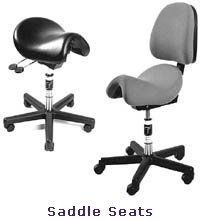
Contact Info
367 Eveline Street, Selkirk, MB R1A 1N2
Phone: 204-482-2130
Toll Free: 1-800-494-4179
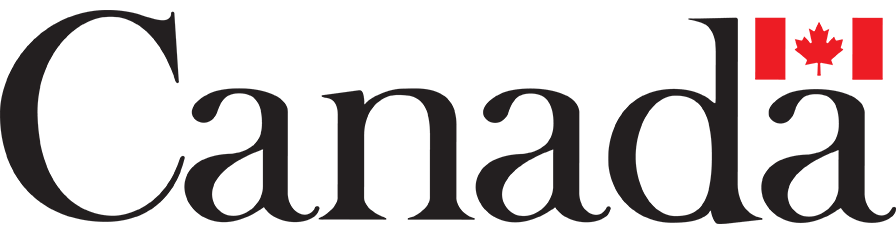
This project is funded in part by the Government of Canada's Opportunities Fund.
Funding Provided by:
The Government of Canada The Manitoba Government
